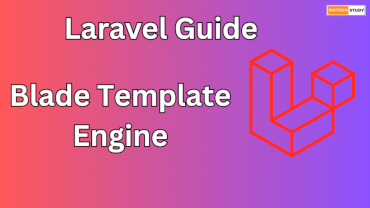Payment Gateway is very important part for all Ecommerce websites. Razorpay is one of the most widely used payment gateways in India, it provides businesses with easy payment processing. It accepts a number of payment methods, including wallets, UPI, net banking, and credit/debit cards. In this article, we will learn about Razorpay Payment Gateway Integration in PHP based web application.
First we need to have a Razorpay Account with complete KYC. On Razorpay dashboard, Click on Generate Test Keys option for generate API key for testing purpose. In next screen we will generate Test API Key & Secret & save these securely.
Now, we will download an official PHP SDK library for Razorpay using Composer:
composer require razorpay/razorpay
As we know, payment gateway need an order for payment. So, we will create an order before initiating payment. We will make a configuration file for save Credentials named config.php
<?php
define("RAZORPAY_TEST_API_KEY", "Paste here generate test api key");
define("RAZORPAY_TEST_SECRET_KEY", "Paste here generate test secret key");
?>
Also read about JavaScript LocalStorage
Now, make another PHP file for create order create_order.php:
<?php
require 'vendor/autoload.php'; // Include the Razorpay SDK
use Razorpay\Api\Api;
require('config.php');
$api = new Api(RAZORPAY_TEST_API_KEY, RAZORPAY_TEST_SECRET_KEY);
$orderData = [
'orderid' => '#order1001',
'amount' => 50000, // Amount in paise (₹500)
'currency' => 'INR',
'payment_capture' => 1 // Auto-capture
];
$order = $api->order->create($orderData);
echo json_encode($order);
?>
Now, we will make a page for Razorpay payment button to integrate Razorpay Checkout named payment.php.
<?php
require('config.php');
?>
<!DOCTYPE html>
<html lang="en">
<head>
<meta charset="UTF-8">
<meta name="viewport" content="width=device-width, initial-scale=1.0">
<title>Razorpay Payment</title>
<script src="https://checkout.razorpay.com/v1/checkout.js"></script>
</head>
<body>
<button id="rzp-button1">Pay with Razorpay</button>
<script>
var options = {
"key": <?= RAZORPAY_TEST_API_KEY ?>, // Enter the Key ID
"amount": "50000", // Amount in paise
"currency": "INR",
"name": "Your Company",
"description": "Purchase Description",
"order_id": "#OR1001", // Generated Order ID
"handler": function (response){
alert("Payment Successful! Payment ID: " + response.razorpay_payment_id);
},
"theme": {
"color": "#3399cc"
}
};
var rzp1 = new Razorpay(options);
document.getElementById('rzp-button1').onclick = function(e){
rzp1.open();
e.preventDefault();
}
</script>
</body>
</html>
After a successful payment, Razorpay sends a payment response that must be verified on server side. So, we will make a file payment_verification.php
<?php
require 'vendor/autoload.php';
use Razorpay\Api\Api;
require('config.php');
$api = new Api(RAZORPAY_TEST_API_KEY, RAZORPAY_TEST_SECRET_KEY);
$paymentId = $_POST['razorpay_payment_id'];
$orderId = $_POST['razorpay_order_id'];
$signature = $_POST['razorpay_signature'];
$attributes = [
'razorpay_order_id' => $orderId,
'razorpay_payment_id' => $paymentId,
'razorpay_signature' => $signature
];
try
{
$api->utility->verifyPaymentSignature($attributes);
echo "Payment verification successful!";
}
catch (Exception $e)
{
echo "Payment verification failed!";
}
?>
Now, we can start testing of payment gateway in Test Mode. We will use test cards for payment.(Test Cards)
After payment gateway testing, If all things is working fine & we want to upload on production, then we will change Production API & Secret in config file.
Conclusion
The procedure of integrating Razorpay with PHP is simple and includes creating orders, integrating the checkout, verifying payments, and setting up the API. This manual offers a comprehensive methodology for safely managing online transactions.